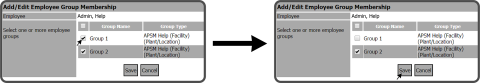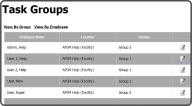Edit Employee Membership
To edit Employee Membership from the Task Groups Grid (View By Employee), select the Edit Membership Icon ![]() to the right of the Employee you want to edit.
to the right of the Employee you want to edit.
This will open the Add/Edit Employee Group Membership window. Select additional Group(s) for the Employee (if available) and/or remove them from the current Group.
The Employee's Membership has been updated.