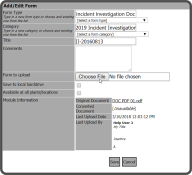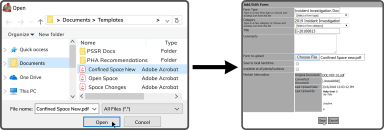To update a file select the Edit Icon ![]() to the right of the File.
to the right of the File.
This will open the Add/Edit Form window. Select the Choose File Button  .
.
Browse to and select the file on your device, select the Open Button  , and select the Save Button
, and select the Save Button  .
.
Note: This will replace the file in the Documents section with the updated version. You can use the Revision