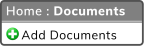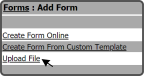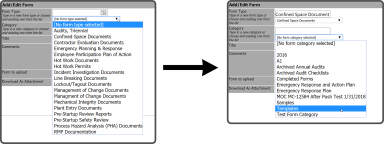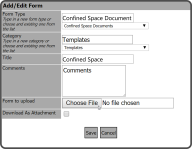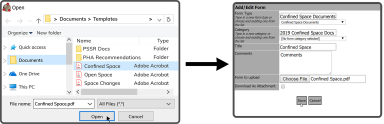To upload a file, select Documents and then Add Documents.
From the Forms: Add Form page, select Upload File.
This will open the Add / Edit Form window. Select or enter a Form Type (Folder) and select or enter a Category (Sub Folder).
Then enter a Title, Comments (if needed), and select the Choose File Button  .
.
Browse to and select the file on your device, select the Open Button  and select the Save Button
and select the Save Button  .
.
The uploaded file is now displayed in the corresponding folder/sub-folder.
Note: If you navigate to the Folder or Sub-folder and select the Upload Form Button  it will populate the Folder and Sub-folder fields automatically.
it will populate the Folder and Sub-folder fields automatically.