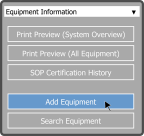To add Equipment to the Equipment Information Manager, select the Add Equipment Button  .
.
This opens the screen below. Enter the information and select the Save Button  .
.
| field | description |
|---|---|
| Title | The Equipment name |
| Description | Description of the Equipment |
| Summary | An overall summary of the Equipment |
| Photo | A photo of the Equipment |
| Location | Where the Equipment is located |
| Manufacturer | Manufacturer of the Equipment |
| Model/NB No. | Model or National Board Number for the Equipment |
| Year Built | Year the Equipment was built |
| Serial Number | Serial Number for the Equipment |
| P&ID | P&ID that correlates to this Equipment within the P&ID Libary |
| Printing Options | Choose whether to include SOP/TOS sections within the Equipment/SOP/TOS Compliance Review |
| Nameplate Template | If there is an applicable template, select it to bring up additional fields pertaining to the Equipment Type |