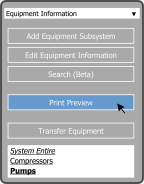There are multiple options when Printing from the Equipment Information Manager — Print Preview (System Overview), Print Preview (All Equipment), and Print Preview. Each of these options are different and detailed below.
The Print Preview (System Overview) Button  displays with System Entire selected as the Equipment. It generates a PDF of the System Overview and all System Entire SOPs.
displays with System Entire selected as the Equipment. It generates a PDF of the System Overview and all System Entire SOPs.
The Print Preview (All Equipment) Button 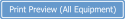 displays with System Entire selected as the Equipment. It generates a PDF of all Equipment Information, TOS, and SOPs.
displays with System Entire selected as the Equipment. It generates a PDF of all Equipment Information, TOS, and SOPs.
The Print Preview Button  displays when Equipment other than System Entire has been selected. For the selected Equipment it generates a PDF with Equipment Information, TOS, and SOPs.
displays when Equipment other than System Entire has been selected. For the selected Equipment it generates a PDF with Equipment Information, TOS, and SOPs.
Note: All of the Print Previews will generate a PDF file that may take a few minutes to create depending on the number of SOPs and internet speed.