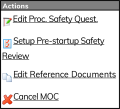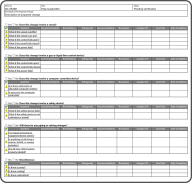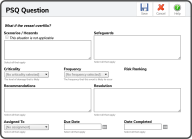To complete a  from the Actions box.
from the Actions box.
This loads the Questionnaire you setup.
If you mark a section as Yes, you may select the questions in that section to update, assign, complete or mark as N/A.
You can make the necessary changes to the question and select the Save Icon ![]() .
.
If you mark a section as No, the questions in that section no longer display in the PSQ.
Once the PSQ has been completed and All Recommendations have been completed the Requirements box will show a green checkmark ![]() next to All Recommendations Resolved.
next to All Recommendations Resolved.
The Process Safety Questionnaire is now complete but still needs to be Approved.