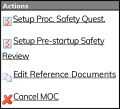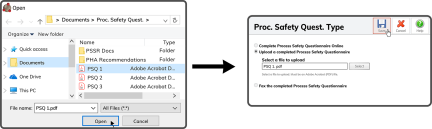To setup the  in the
in the
This will open the Proc. Safety Quest. Type window. You can select Complete Process Safety Questionnaire Online or Upload a completed Process Safety Questionnaire. If you select Complete Process Safety Questionnaire Online, select a Template in the Template To Use field. This will load a Process Safety Questionnaire.
If you select Upload a completed Process Safety Questionnaire select the Select Button  , browse your device for a PDF of a completed PSQ, select the Open Button
, browse your device for a PDF of a completed PSQ, select the Open Button  , and select the Save Icon
, and select the Save Icon ![]() .
.
Once you have setup your Process Safety Questionnaire you may complete it online or Upload to the MOC.