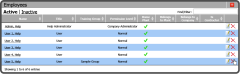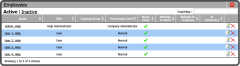Remove Users
Administrative Users of the APSM Portal have access to remove Current Users. This makes it easy for administrators to keep the Employee Directory current.
To inactivate (remove) an employee, select the Delete Icon  next to the Edit Icon
next to the Edit Icon ![]() for the Employee
for the Employee
Select the OK Button  to confirm you want to inactivate the Employee.
to confirm you want to inactivate the Employee.
The Employee has been removed.
Note: Inactive can be found in the Inactive Employees list.