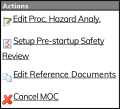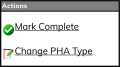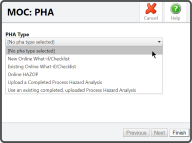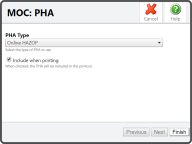To change the Type of  from the Actions box.
from the Actions box.
Then select Change PHA Type  from the Actions box.
from the Actions box.
This will open the MOC: PHA window. Select a new Type of PHA from the PHA Type field.
If you want to include the PHA when printing the MOC, select the Include when printing checkbox  . Then select the Finish Button
. Then select the Finish Button  .
.