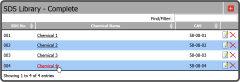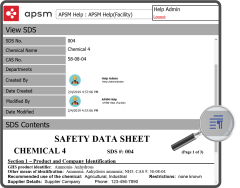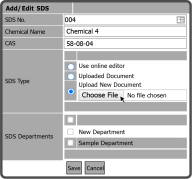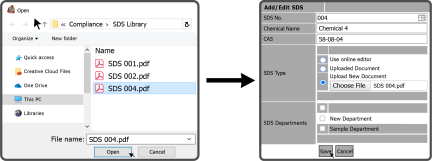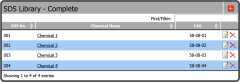There a few ways to edit an SDS entry depending on the SDS Type.
SDS Type: Use Online Editor
If Use online editor  was selected, edit the document by selecting the Chemical Name.
was selected, edit the document by selecting the Chemical Name.
This will open an overview of the SDS. To access the Online Editor, select the Edit Icon  to the right of SDS Contents.
to the right of SDS Contents.
This opens the Online Editor. From here make the needed changes and select the Save Button  .
.
SDS Type: Upload New Document
If Upload New Document  was selected, select the Choose File Button
was selected, select the Choose File Button  .
.
Browse to the document on your device, select it and select the Open Button  , then select the Save Button
, then select the Save Button  .
.
The SDS Library will refresh and show the newly loaded document.