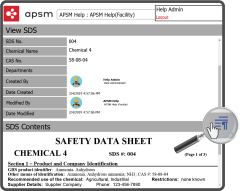If you need to print from the SDS Library, there are a few options depending on the type of document the file is.
If the SDS is a PDF, select the Chemical Name link. This will open the file in a new tab. To print from here, select the printer icon on the right side of the page.
If the SDS file is a Word doc, select the Chemical Name link. This will download the Word file. Locate the downloaded file on your device and print it.
If the SDS file is an online document (one created with the RTF Editor), open it by selecting the Chemical Name link. Then select the Edit Button  on the right side.
on the right side.